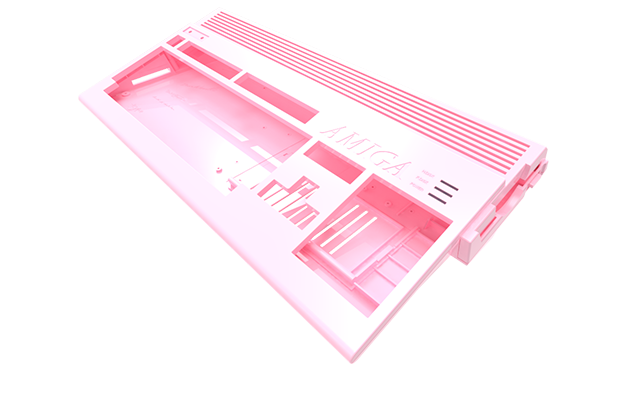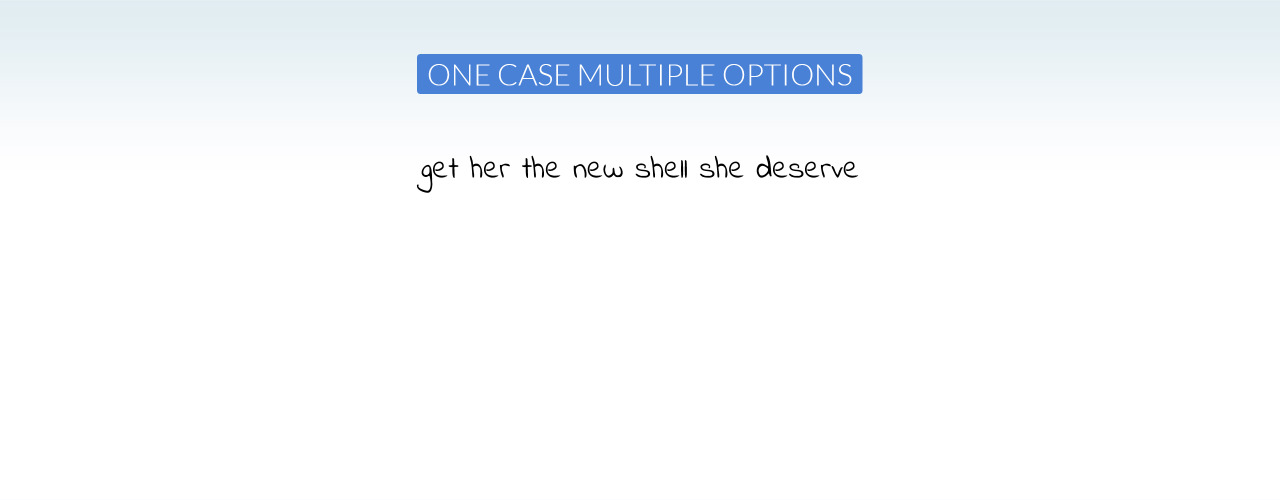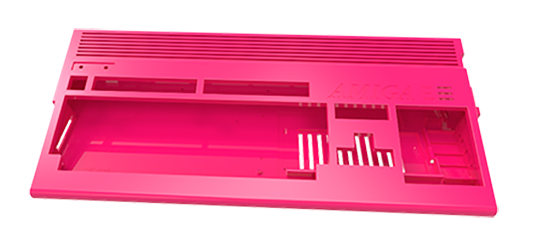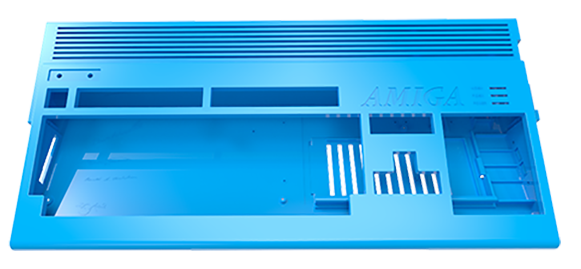The New Amiga 1200 Case
Treat your Amiga with a new case
Over time your 30 years old Amiga 1200 case is most certainly yellow to a certain level.
The mild coloration (or heavy for some users!) is due to UV light exposure & the fire retardant present in the plastic.
With Retr0brighting, the solution is far from permanent. The case gets back to its yellow state and the process damages its case even further.
The new Amiga 1200 case is made out of a better UV resistant plastic. Its color will remain the same for a way longer period than the original.

Modern yet true to the original
 Amiga 1200 case details
Amiga 1200 case details
The new Amiga 1200 cases features and enhancements are detailed below.

Introduction
The new cases are made using Injection Molding manufacturing technique to produce top and bottom shells as well as trapdoors and parts.
The process implies the use of 3 new molds.
First mold for the top shell, second unit for the bottom shell and last one for trapdoors and parts.
General Specifications
The new cases are perfect replicas of Commodore design.
Some areas of the case are enhanced to ease the installation of modern expansion devices.
Differences between original Commodore case and the new A1200 case
- The plastic is more resistant to UV alteration. To avoid the case to turn yellow over time
- All screws are secured with metal brass inserts. No more broken plastic clips
- The bottom trapdoor has extra vents for a better case air flow
- 2 new rear trapdoors are available to accommodate VGA and DVI. The third one is a Plain door.
- The case supports the following modern devices : Raspberry Pi©, MiST© FPGA, Keyrah© V2 keyboard adapter, RapidRoad© DoubleUSB and Lotharek© HxC Floppy emulator
- Multiple colors available (*subject to distributors)
 Details overview
Details overview
The case is a perfect replica of the original Amiga 1200 case by Commodore. It supports all Amiga 1200 motherboards and hosts enhancements to make it compatible with modern devices.
General
Made of Anti-UV plastic to prevent the case to turn yellow after several years of use.
Brass Inserts & Screw dimensions
The case can be opened and closed hundreds of times with the help of 8x metal screw brass inserts.
screw dimensions
- 5x PM3 * 5mm (φ 5.2)
- 3x PM3 * 25mm (φ 5.2)
Screw brass inserts

Rear trapdoors
The rear plain trapdoor comes with 2 extra doors allowing the use of VGA and DVI.
Extra rear trap doors

Bottom trapdoor
The lower trapdoor has vents for better airflow.
Vents on trapdoor

Amiga legends
The new Amiga 1200 case is endorsed by Amiga legends who agreed to add their signature on the bottom shell.
Amiga legends signatures

What’s in the box
1x Top Shell with enhancements
1x Bottom Shell with enhancements
3x Rear trapdoors (1x Plain/1x VGA/1x DVI)
1x Bottom trapdoor with vents
1x Set of screws
1x Set of rubber feet
(optional: 5 to 10 standoffs for Rpi/KeyrahV2)
Colors & Special Editions
Click on the flipping boxes on top of the page to access image galleries.
 |
HxC Floppy Emulator installation overview |
It is possible to install an HxC Floppy emulator and its LCD Panel to designated locations.
Mounting points are available for the HXC mainboard and the LCD panel. The panel is removable from the mainboard.
HxC Floppy Emulators are available from Amigastore.eu.
HxC elements not installed
Mounting points are visible both for
HxC board and LCD panel.

HxC elements installed
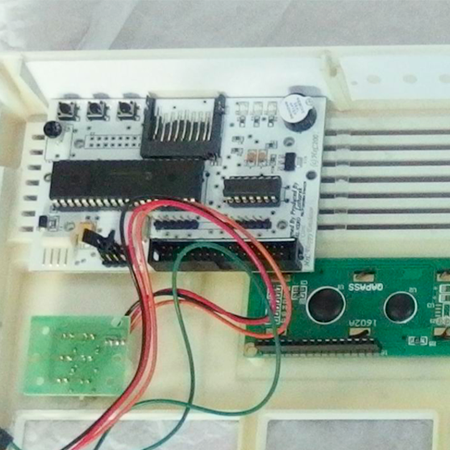
HxC Floppy Emulator Developed by Jean François Del Nero.
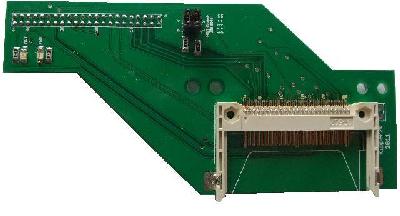 |
External CF Adapter installation overview |
The locations to install both the HxC Floppy emulator and the LCD Panel board are described below.
Mounting points are available for both boards as the LCD panel is removable from the main device board.
CF Slot location
A recess is visible on top of PCMCIA slot
Open the recess to make use of CF slot
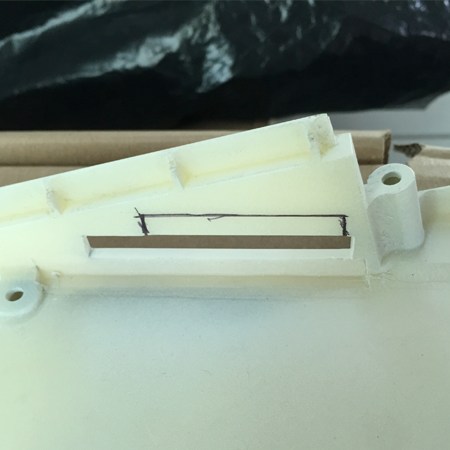
External CF Adapter Developed by Kipper2K.
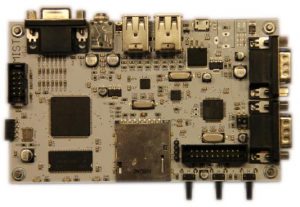 |
MiST FPGA Board installation overview |
The board can be installed at the best suitable position, on the lower part of bottom shell. As a result, there is enough room around the board for I/O connectors.
Board mounts location
MiST Board no installed

Board mounts location
MiST Board installed
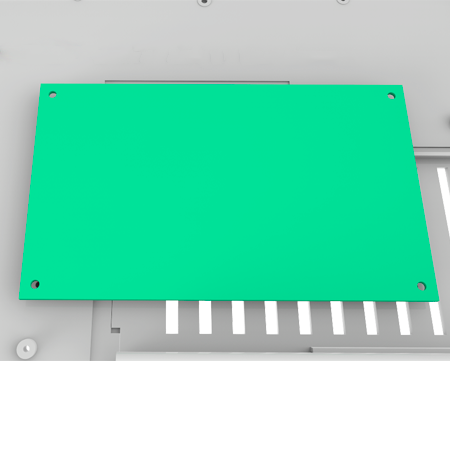

MiST – FPGA Developed by Till Harbaum and Lotharek.
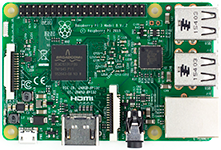 |
RASPBERRY PI 2/3 Board installation overview |
Pi mounts are located within upper right part of bottom shell. As PI users can utilize the keyboard adapter, the board is mounted at the best suitable position. Enough room around the board is available for I/O connectors and nice cable management.
Raspberry Pi mounts location
Pi not installed

Raspberry Pi mounts location
PI Board installed

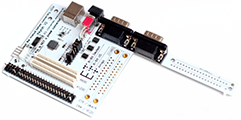 |
Keyrah V2 installation overview |
Keyrah V2 keyboard adapter mounts are located at middle top of bottom shell. This location make the keyboard adapter available for Raspberry Pi or MiST board. Original Amiga 1200 keyboard ribbon will fit nicely just at the right place on the keyboard adapter board. I/O connectors are accessible through rear panel I/O slots.
Keyrah mounts location
Keyboard adapter not installed
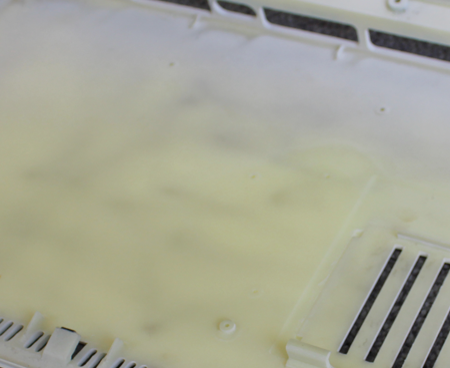
Keyrah mounts location
Keyboard adapter installed
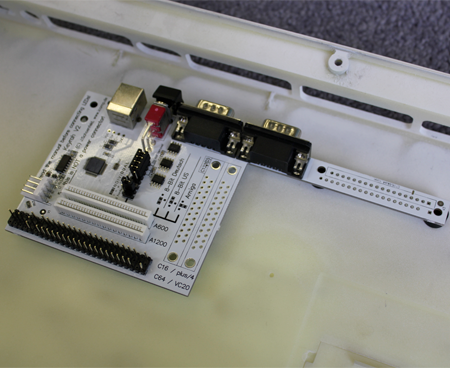
Keyrah V2© is a product manufactured and copyrighted by Individual Computers.